Editor's review
Extends capabilities of Windows Clipboard.
Features: Windows clipboard has a limitation. You can only copy once, though paste it many times. So if there are multiple things to be copy pasted you could only do it one by one. xNeat Clipboard Manager lets you copy multiple items before pasting. It organizes the clippings so that you can find, the one you need, easily. It keeps track of things copied into the clipboard. You can bring up a menu of items containing the clippings so that you could choose one to paste. A hot key can be set up for the paste operation. If you need to change this combination, that is possible too. You can choose to have any key combinations that is convenient to you.
The clips that you use regularly can remain in the clipboard permanently. You just right click on the xNeat Clipboard manager`s menu and select make sticky. If you do not need some of these sticky items later, you could of course delete them easily. You can select one of the clippings in the clipboard and go out and search the string in Google. Get it translated easily too.
Overall: It adds functionality to enhance the Windows clipboard features alright. But not all that many!


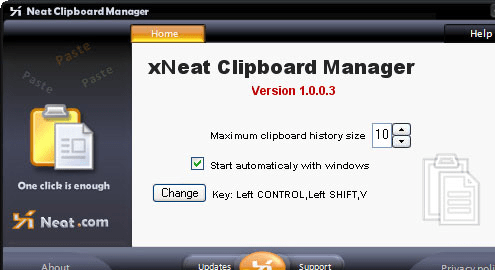
User comments